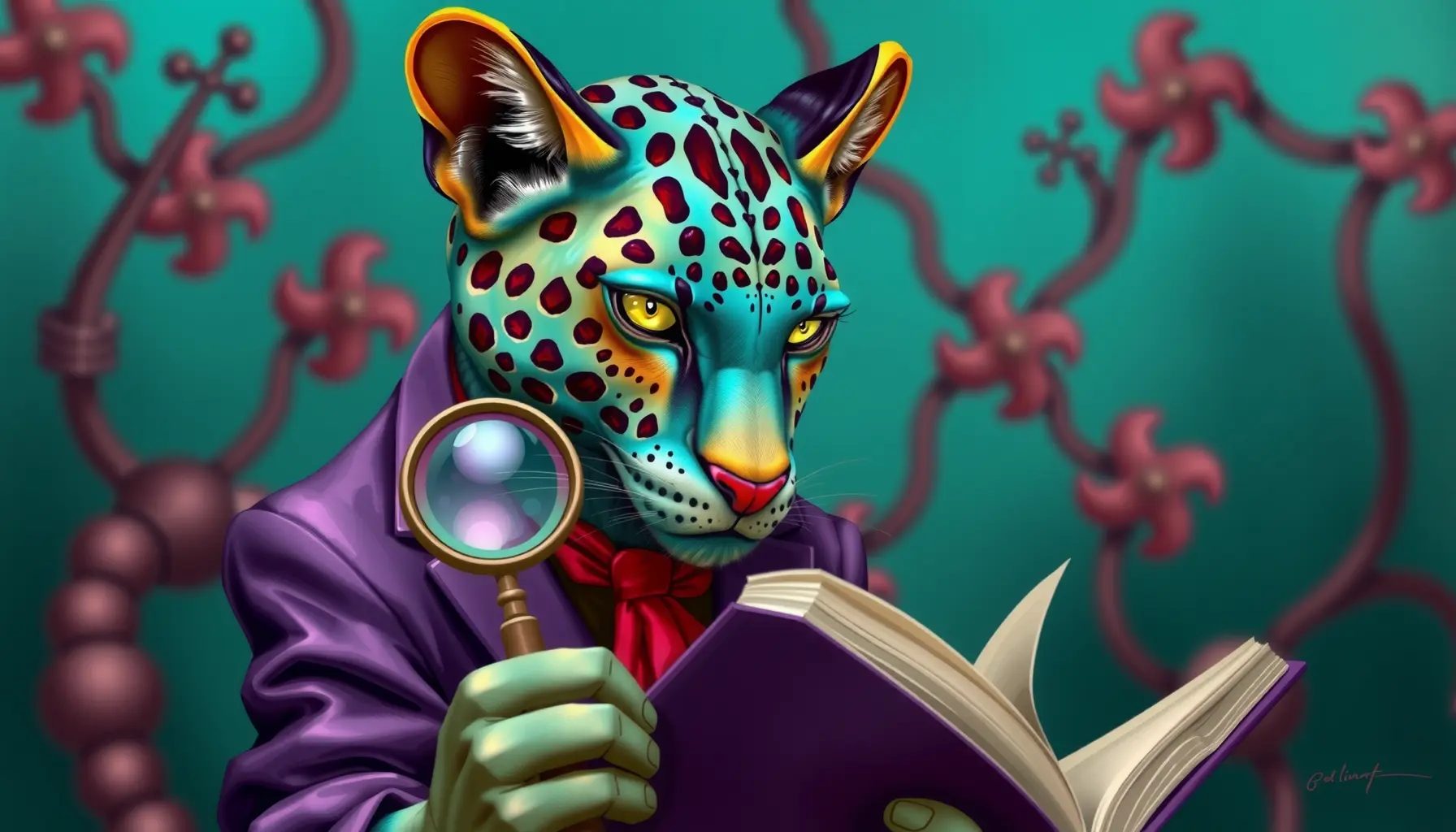
Guide to Creating the Best Image with AI
Golden Tips for Creating Stunning Images
A Guide to Creating the Best Image with AI will help you bring your desired visuals to life with more precision. To get results that perfectly match your vision, you need to follow a few key rules. From describing details to choosing the right words, everything matters. In this article, we’ll go through these tips step-by-step and learn how to create unique, flawless images.
Why is describing image details important?
When you use AI services to generate images, they work solely based on the prompts you provide. If your description isn’t clear and detailed, the final result may look completely different from what you imagined. For example, instead of saying “a beautiful tree”, you could say “a tall tree with bright green leaves under the sunlight.” The more specific your description, the more realistic and accurate your final image will be.
Avoid words that have no English equivalent
One common issue when using AI image generators is including words that only exist in Persian and have no clear English equivalent. These tools can’t translate them correctly, which can result in completely wrong outputs.
Example:
❌ Incorrect: A dog holding a “gooshi” (Persian slang for phone)
✅ Correct: A dog holding a mobile phone
By using universally understood words, the AI will better grasp your intent and give more accurate results.
AI limitations in recognizing Iranian cars
Another important tip: most AI image generators can’t recognize Iranian-made cars such as Pride or Samand. So if you prompt something like “a yellow rabbit in a Pride”, the result will likely be nothing like you imagined. Instead, use well-known international brands such as Toyota or BMW.
Let’s create an image with Hooshina!
Let’s design something simple but unique. For example, type:
“A red insect on a wet green leaf in the forest.”
When you give this description, the AI will focus on these exact details to produce a beautiful image. The more precise your prompt, the better the outcome.

Choose the right image style
Another key factor is selecting the correct style for your image. For instance:
- If you want a cartoon-like image, include phrases like “in cartoon style.”
- If you want something realistic, make sure to specify that in your description.
The chosen style greatly influences the final look, so pay close attention.
Golden tips for creating the best AI images:
- Don’t skip the details: The more precise your description, the better the output.
- Use clear words: Avoid terms without an English equivalent.
- Specify the style: Cartoon, realistic, or artistic? Choose clearly.
- Pick the right dimensions & resolution: Match them to your intended use (social media, print, etc.).
Conclusion
Creating the best AI-generated image is a fun and creative experience. By following a few simple tips, you can get outstanding results. With clear descriptions, the right word choices, and attention to style and detail, you can produce images that even professionals will admire. Now that you know these tips, it’s time to start creating your first masterpiece. Enjoy your creativity!

